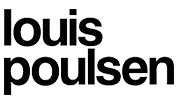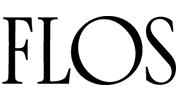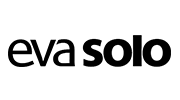FREQUENTLY ASKED QUESTIONS
Yes, you can expect to receive the product that you see in the picture. We strive to ensure that the images accurately represent the products we offer on our ecommerce store. If there are any discrepancies or if you have specific questions about a product, feel free to reach out to our customer service team for further assistance.
To view your sales receipt, you typically have a few options:
Email Confirmation: Check your email inbox for a confirmation email from the online store. This email often contains a summary of your purchase, including details such as the items you bought, their prices, taxes, shipping costs, and the total amount paid.
Account Dashboard: If you created an account on the ecommerce store's website during checkout, you might be able to log in to your account and view your order history or receipts there. Look for options like "Order History," "My Purchases," or "My Account" to access this information.
Order Confirmation Page: After completing your purchase, you may have been redirected to an order confirmation page on the website. This page typically includes a summary of your order details and sometimes provides an option to print or download a receipt.
If you're having trouble locating your sales receipt, reach out to the customer support team of the ecommerce store for assistance. They can usually resend your receipt or provide guidance on how to access it.
To return an item purchased from an ecommerce store, follow these general steps:
Check the Return Policy: Review the store's return policy to understand eligibility criteria, timeframes, and any specific instructions for returning items. This information is often found on the store's website or included in the order confirmation email.
Initiate the Return: If your purchase is eligible for return, log in to your account on the store's website (if applicable) and locate the order containing the item you want to return. Follow the provided instructions to initiate the return process. If you didn't create an account, contact the store's customer support for assistance with initiating the return.
Prepare the Item for Return: Package the item securely in its original packaging, if possible. Include any accessories, documentation, or tags that came with the item. Some stores may require items to be returned in their original condition.
Label the Package: Print and attach the return label provided by the store. This label typically includes the return address and any necessary tracking information.
Ship the Item: Take the package to a shipping carrier specified by the store (e.g., USPS, UPS, FedEx) and send it back using the provided return label. Keep the tracking information for your records.
Monitor the Return: Track the return shipment to ensure it reaches the store within the specified timeframe. Once the store receives the returned item, they will typically process the return according to their policy.
Receive Refund or Exchange: Once the return is processed, you should receive a refund to your original payment method or, if applicable, a replacement item will be sent out to you.